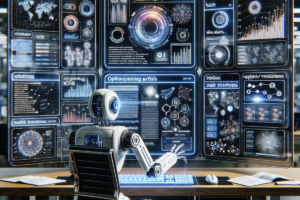QuillBot.com stands out as an essential tool for anyone looking to enhance their writing efficiency and clarity. From paraphrasing text to checking grammar, QuillBot offers a comprehensive suite of AI-driven features designed to assist writers, students, and professionals. Whether you need to rewrite content for better readability or ensure your text is free from grammatical errors, QuillBot can streamline your writing process.
What sets QuillBot apart is its variety of modes and customization options, allowing users to tailor the output to their specific needs. For example, you can freeze certain words to keep them unchanged or choose from different tones and dialects to match your writing style. This flexibility makes it a versatile tool that caters to diverse linguistic preferences and writing requirements.
In addition to its free offerings, QuillBot also provides premium services for users who require more advanced features, such as enhanced plagiarism detection and expanded word limits. The intuitive user interface ensures that even beginners can navigate and utilize these tools effectively. If you ever encounter issues, the platform offers extensive support and resources to help you get the most out of its features.
Key Takeaways
- QuillBot enhances writing efficiency with AI-driven tools.
- Customizable features cater to diverse writing needs.
- Premium services offer advanced plagiarism detection.
Understanding QuillBot

QuillBot is an advanced AI-powered platform designed to streamline and elevate writing processes. It offers a variety of tools that assist users in tasks such as paraphrasing, grammar checking, and more.
What is QuillBot?
QuillBot is an AI-driven tool designed to help users write more effectively and efficiently. By rephrasing text while retaining its original meaning, it supports better communication. A key feature is its ability to handle various writing tasks, including paraphrasing, summarizing, and grammar checking. This functionality is valuable for students, professionals, and anyone looking to enhance their writing.
For example, QuillBot can rewrite a sentence to maintain the original context using different wording, thus improving readability and clarity. This versatility makes it comparable to other platforms like Grammarly and Surfer SEO, but with a stronger focus on paraphrasing.
The Role of AI in QuillBot
Artificial Intelligence plays a central role in QuillBot. The platform’s AI analyzes the text input, interprets its meaning, and generates output that faithfully represents the original intent in different words. This involves complex algorithms that understand context, grammar, and tone.
The AI technology in QuillBot is similar to the capabilities found in tools like Grammarly for grammar checking and Brandwell.ai for content generation. Moreover, QuillBot can adjust the level of creativity and formality for different types of writing.
By automating tasks like paraphrasing, QuillBot helps users save time while ensuring their writing remains impactful and clear. This AI-driven approach provides an edge over more traditional writing aids and supports comprehensive language understanding.
Paraphrasing Features
QuillBot’s paraphrasing tool offers various features designed to improve text rephrasing efficiency and accuracy. Key highlights include multiple paraphrasing modes, a Synonym Slider for adjusting the level of synonym use, and a Drop-Down Thesaurus for in-depth word selection.
Modes of Paraphrasing
QuillBot offers different paraphrasing modes to suit various requirements. The Standard mode balances altering text while retaining the original meaning, making it the best choice for maintaining a natural tone. Fluency mode ensures grammatical accuracy for clearer and more understandable sentences. These modes can be easily switched depending on the specific needs, making QuillBot versatile and user-friendly.
Synonym Slider
The Synonym Slider is a unique feature that allows users to control the extent of synonym usage in the paraphrased text. By adjusting the slider, you can choose between minimal changes to preserve the original context or extensive changes for a completely fresh perspective. This feature offers flexibility and control over the paraphrasing process, especially useful for tailoring content to specific styles and tones.
Drop-Down Thesaurus
QuillBot’s Drop-Down Thesaurus provides an extensive list of synonyms for selected words within the text. This functionality is accessible directly within the paraphrasing tool, allowing for quick and efficient word selection. By offering multiple synonym options at the user’s fingertips, the Drop-Down Thesaurus helps enhance vocabulary and refine the written content to better align with the desired tone and style.
Overall, these features make QuillBot an effective tool for both professional and academic use, ensuring high-quality paraphrasing results.
Usage Scenarios

QuillBot.com provides versatile tools that cater to various writing needs, from academic papers to creative stories and professional emails. Below are some specific applications in different contexts.
Academic Writing
In academic writing, clarity and originality are crucial. I often use QuillBot to ensure my articles and research papers are both polished and free from unintentional plagiarism. The platform’s paraphrasing tool is invaluable when rewording complex sentences to avoid duplication.
QuillBot also helps improve the coherence and flow of my academic content, making it easier to present arguments logically and clearly. Its efficiency rivals tools like Grammarly.com, which checks grammar and style, and ContentAtScale.ai, which ensures text originality. When I prepare for publications, QuillBot becomes indispensable in refining drafts and maintaining academic standards.
Creative Writing
Creative writing benefits from QuillBot’s adaptability. I regularly use its synonym feature to find the perfect words, enhancing the vividness of my prose. The tool assists in maintaining an engaging flow, much like how SurferSEO.com helps in optimizing content for SEO, ensuring that narratives remain compelling without redundant phrases.
Additionally, QuillBot’s tone adjustments allow me to tailor my writing voice to different genres and audiences. This flexibility is particularly useful when experimenting with new styles or themes, enabling my creative projects to be more dynamic and engaging. It’s like having an AI co-writer that helps polish my drafts to perfection.
Professional Emails
Writing professional emails requires a balance of clarity and formality. I frequently use QuillBot to craft concise and respectful messages, ensuring that my communication is effective and professional. It helps in rephrasing sentences to be clear yet polite, crucial for workplace interactions.
When dealing with sensitive topics or formal requests, the refinement provided by QuillBot is unmatched. It ensures my emails are direct and courteous, much like the tools provided by Grammarly.com for checking tone and grammar. This makes QuillBot a critical component of my daily professional correspondence, helping to maintain a high standard of communication.
Customization Settings

Customization settings in QuillBot allow you to tailor the tool to your specific writing needs. Understanding how to adjust fluency, formality, and style can significantly improve your writing experience.
Fluency and Formality
When using QuillBot, adjusting fluency and formality is crucial. QuillBot offers various modes, such as Standard, Fluency, and Formal.
Fluency mode ensures that the text is grammatically correct and reads smoothly. This is especially useful when writing for broad audiences where clarity is key.
For more formal writing, using the Formal mode is ideal. This mode adapts your text to a more professional tone, making it suitable for academic papers or business correspondence.
Ensuring the right balance between fluency and formality can make your writing more impactful. On sites like Grammarly.com, the emphasis is similarly on grammatical accuracy and tone adjustments. Similarly, SurferSEO.com and Semrush.com focus on optimizing your content for readability and engagement. QuillBot stands out with its modes for different styles of writing, providing flexibility to match varying contexts.
Setting the Style
Setting the style in QuillBot involves not just choosing between different modes but also customizing settings like synonyms and rephrasing strengths.
For creative tasks, Creative mode can be advantageous, allowing more freedom in how sentences are rephrased. This is ideal for artistic writing or brainstorming sessions, much like the tools available on ContentAtScale.ai.
To further refine your style, you can use the Custom mode. This allows you to set specific parameters, ensuring the output matches your unique preference. For instance, adjusting the synonym tool to increase or decrease the word complexity can tailor the text’s complexity.
Adapting style settings is akin to the detailed content optimization features found on SurferSEO.com and Semrush.com. These tools allow precision in content creation, much like QuillBot’s customization features.
Premium Services

QuillBot Premium offers advanced tools and flexible subscription plans to enhance writing efficiency and accuracy. Users benefit from enhanced paraphrasing modes, grammar checking, and integration with other platforms like Grammarly and Surfer SEO.
Advanced Features
QuillBot Premium includes several advanced features designed to improve writing. Users get access to multiple paraphrasing modes, including Fluency, Formal, and Creative. These modes allow for tailored content output to match various styles and tones.
QuillBot Premium also increases the word limit for paraphrasing from 125 to 600, allowing for more extensive text revisions in one go. In addition, advanced grammar checking and plagiarism detection ensure content is both error-free and original.
Integration with other platforms like Grammarly and Surfer SEO enables seamless workflows for content creation and optimization, positioning QuillBot as a comprehensive writing assistant.
Subscription Options
QuillBot offers flexible subscription plans to suit different needs. Premium plans are available on a monthly, semi-annual, and annual basis.
- Monthly: Suitable for users who need short-term access
- Semi-annual: Offers a slight discount for mid-term commitments
- Annual: Provides the best value with significant savings
All premium plans come with a 3-day money-back guarantee for new users who may request a refund if not satisfied. This guarantees risk-free exploration of QuillBot’s premium features.
Additionally, a Team Plan is available for organizational use, providing bulk access and administrative controls, making it ideal for businesses and education institutions looking for enhanced writing support.
Plagiarism Detection

QuillBot offers advanced tools to ensure academic integrity and assist in identifying unintentional plagiarism. It also features robust integration capabilities for easier access.
How It Works
QuillBot’s Plagiarism Checker scans texts for similarities against a massive database of web pages and academic papers. This detailed analysis helps identify if any part of the content is copied without proper citations.
The tool highlights matched text and provides links to the original sources for easier verification. Features like the Plagiarism Checker help users ensure their writing is original and properly referenced. QuillBot’s scoring accuracy, especially in identifying direct internet text matches, is nearly perfect at 99.7%.
The checker is part of a suite of writing tools that includes paraphrasing and grammar checking. This makes it a comprehensive solution for maintaining high standards of academic writing and integrity.
Integrating Plagiarism Checks
Integrating QuillBot’s Plagiarism Checker into your workflow is straightforward, enhancing productivity and confidence in the originality of your work. The tool supports various file formats, making it flexible for different types of documents.
For premium users, QuillBot offers additional features such as the ability to buy extra pages for scanning. Subscription options include semi-annual and annual plans, ensuring that users can choose a plan that best suits their needs for continuous use.
Seamless integration with writing environments like QuillBot’s paraphrasing tool or citation generator further simplifies the process. This integration is designed to streamline the entire writing and editing process, ensuring that every aspect of text creation maintains integrity.
Improving Clarity and Concision

Improving writing clarity and minimizing errors are crucial for effective communication. Tools like QuillBot can significantly enhance these aspects for both students and professionals.
Tips for Clear Writing
For clear writing, it’s essential to focus on concise sentence structures and avoid unnecessary jargon. I recommend using QuillBot’s paraphrasing tool, which helps in rewriting complex sentences into simpler versions. This tool enhances the readability of your text by suggesting more straightforward phrasings.
Another effective strategy is utilizing keyword research tools like Semrush, which provide insights into commonly searched terms. Integrating these keywords naturally into your writing can make your content more accessible.
SurferSEO can help craft content that is optimized for search engines while maintaining clarity. It analyzes top-ranking pages and suggests how to structure your content similarly.
Grammarly assists in emphasizing the importance of sentence variety and transitioning smoothly between ideas. Using its advanced suggestions ensures you maintain a logical flow in your writing, addressing both grammar and stylistic issues.
Minimizing Errors
Writing with minimal errors involves routine checks and revisions. QuillBot’s grammar checker is a reliable tool that automatically reviews text for grammar, spelling, and punctuation errors. This feature simplifies the editing process, making it easier to catch and correct mistakes.
Grammarly offers extensive error detection possibilities and provides insights into common grammatical mistakes. Employing this tool regularly can significantly reduce the number of errors in your documents.
Brandwell.ai specializes in optimizing long-form content for clarity and precision. This AI-driven tool streamlines the editing process by identifying and correcting issues that could detract from the coherence of your writing.
Additionally, frequently revising your work and seeking peer reviews can help identify errors that automated tools might miss. Balancing these methods ensures your writing remains clear and professional.
User Interface

In my experience, navigating QuillBot is made easy due to its intuitive layout and thoughtful design. The color scheme plays a significant role in enhancing both accessibility and user engagement.
Layout and Design
QuillBot’s layout is clean and minimalistic, ensuring users can focus on their writing tasks without distractions. Upon opening the tool, the main features like paraphrasing, grammar checking, and tone analysis are easy to locate.
I noticed that the toolbars and menus are organized logically. For instance, the left panel typically contains input areas while the right displays outputs. This consistent structure reduces the learning curve for new users.
Icons and buttons are labeled clearly, which is especially helpful for first-time users. The settings and preferences are also easily accessible, allowing for a personalized user experience.
Colors and Accessibility
The color scheme of QuillBot emphasizes usability and readability. Dominant colors are soft and neutral, typically shades of white and blue, which minimize eye strain during prolonged usage.
I found that contrasts are well-maintained, ensuring text stands out against the background. This is crucial for users with visual impairments. Additionally, high-contrast mode can be enabled, further enhancing accessibility.
QuillBot also supports screen readers and keyboard navigation, making it inclusive for all users. These features make QuillBot adaptable and ensure a broader audience can use the tool effectively.
Linguistic Preferences

When using QuillBot, one of the key features is the ability to customize linguistic preferences, enhancing the accuracy and effectiveness of the tool. This includes options for selecting preferred English dialects.
Choosing English Dialects
QuillBot provides the ability to choose between different English dialects, such as American English, British English, and Australian English. This feature ensures that the content aligns with the specific linguistic norms of your target audience.
To adjust these settings, I navigate to the language settings within QuillBot. Selecting the appropriate dialect affects spelling, grammar, and even some stylistic choices. For instance, it will suggest “color” for American English and “colour” for British English.
Besides this, QuillBot’s grammar checker adapts according to the chosen dialect, ensuring all suggestions are relevant. This customization is essential for writers aiming to produce professional, region-specific content effortlessly.
User Support and Feedback

QuillBot ensures users have access to essential support and values their feedback to improve its services. Here, you can find specific details about customer service and user reviews.
Customer Service
QuillBot provides a robust customer service platform to assist users with various issues. The Contact Us page lists a dedicated phone number (+1 833-982-1803) for general inquiries and billing support, available from 10 AM to 5 PM on weekdays. Additionally, users can reach out through the Help Center for account management, subscription details, and troubleshooting product-related issues.
For contacting QuillBot support via email, the website offers multiple channels to resolve technical problems or answer questions about premium plans. Utilizing a structured support system helps minimize response times and ensures a satisfactory user experience.
User Reviews
User reviews provide valuable insights into QuillBot’s performance. Feedback on platforms such as Trustpilot highlights both the positive aspects and areas needing improvement. Reviewers often commend the paraphrasing tool and grammar checker for enhancing writing quality, particularly useful for students and professionals.
Some users on Trustpilot appreciate the ongoing updates and integration into various applications, while others have expressed a desire for faster response times from customer support. User reviews thus play a critical role in highlighting user experience and guiding future enhancements of QuillBot’s services.
Frequently Asked Questions

When using QuillBot, various queries often arise regarding usage, subscription options, and tool comparisons. Below, I address some of these common questions to help users better understand the platform and its offerings.
Can I use QuillBot without a subscription?
Yes, you can. QuillBot offers a free version that provides access to basic features. However, certain advanced functions and increased usage limits are reserved for premium members.
What are the benefits of upgrading to a premium QuillBot account?
Upgrading to a premium account unlocks various advanced features, such as an expanded character limit, faster processing, and access to additional writing tools including the plagiarism checker and advanced grammar checker. This can be particularly useful for extensive writing tasks, such as academic papers and professional projects.
Does QuillBot provide citation and referencing tools?
Yes, QuillBot includes a citation generator that helps in creating accurate citations and references for your work. This can be particularly beneficial for students and researchers who need to maintain proper citation standards in their writings.
How does QuillBot ensure the originality of paraphrased content?
QuillBot is designed to rephrase content in a way that maintains the original meaning while altering the structure and wording. This process helps ensure that the paraphrased material is unique and not simply a copy of the source text. Utilizing its built-in tools, QuillBot helps users produce original content.
What types of writing can QuillBot assist with?
QuillBot supports a wide range of writing tasks, from academic writing and business reports to creative projects and personal writing. Its diverse tools, including grammar checks and paraphrasing support, cater to multiple writing needs, making it versatile for various users.
How does QuillBot compare to other paraphrasing tools?
QuillBot stands out for its comprehensive set of features, including a grammar checker and citation generator, as well as its multilingual support. Compared to other platforms like Grammarly and SurferSEO, QuillBot offers a broader range of tools that not only help in paraphrasing but also enhance overall writing quality.